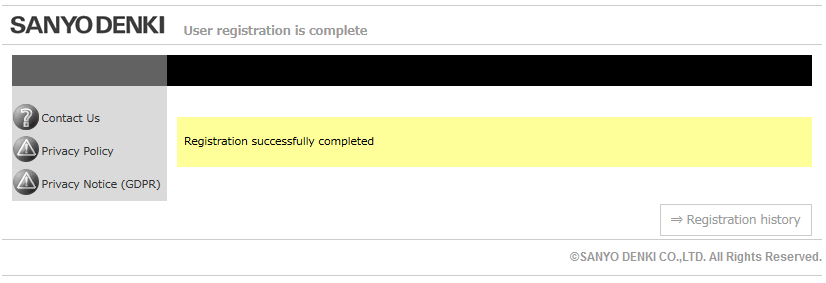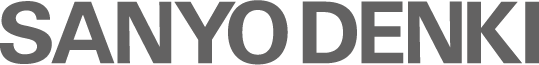How can I create an account ?
1. On the New User Registration page, click the Create Account button.
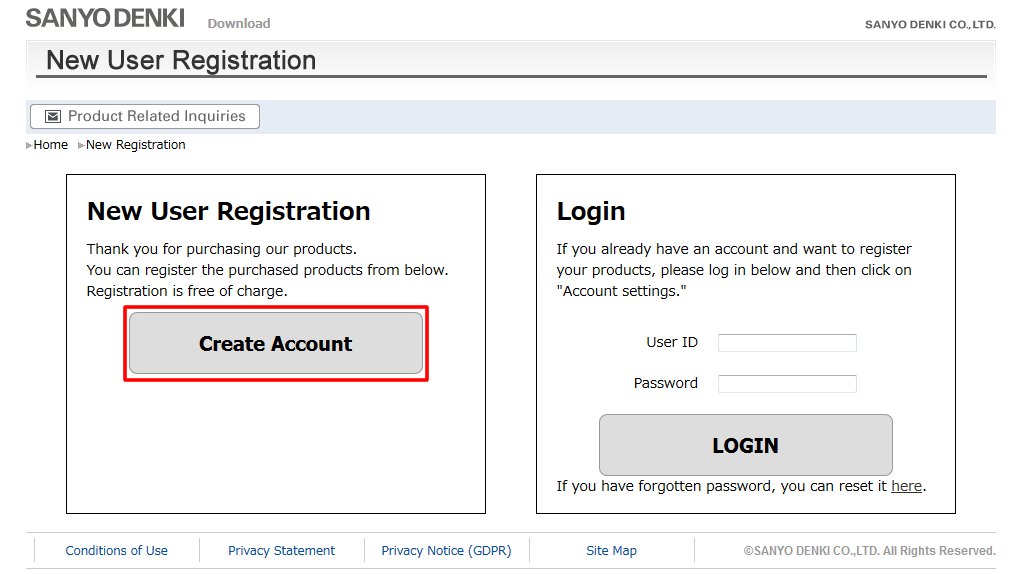
2. Enter your email address and click Send.
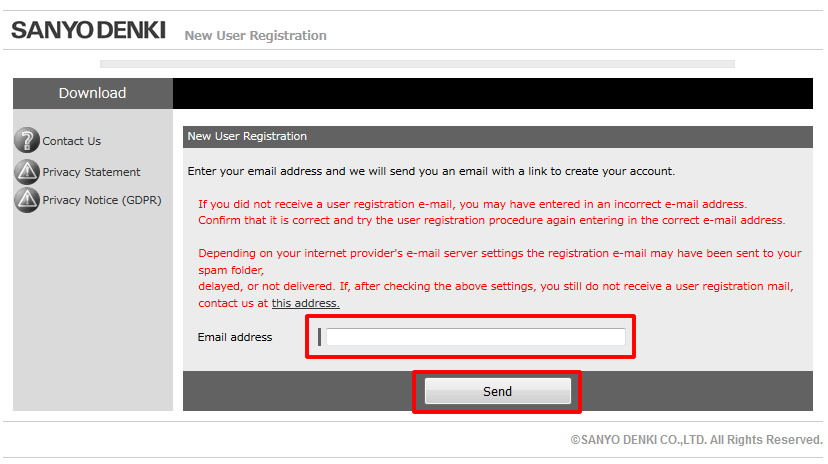
3. After the screen below is displayed, check the email inbox of the email address you just entered.
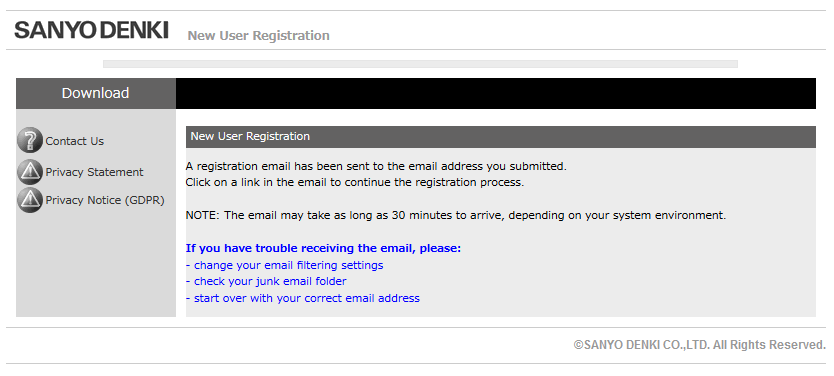
4. Click the link in the email sent to the email address you entered.
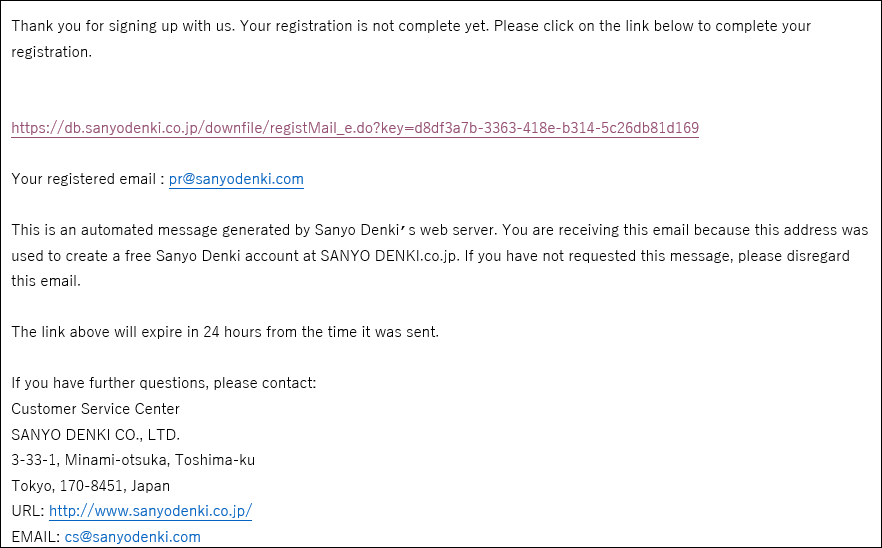
5. Fill in all required fields on the New User Registration page.
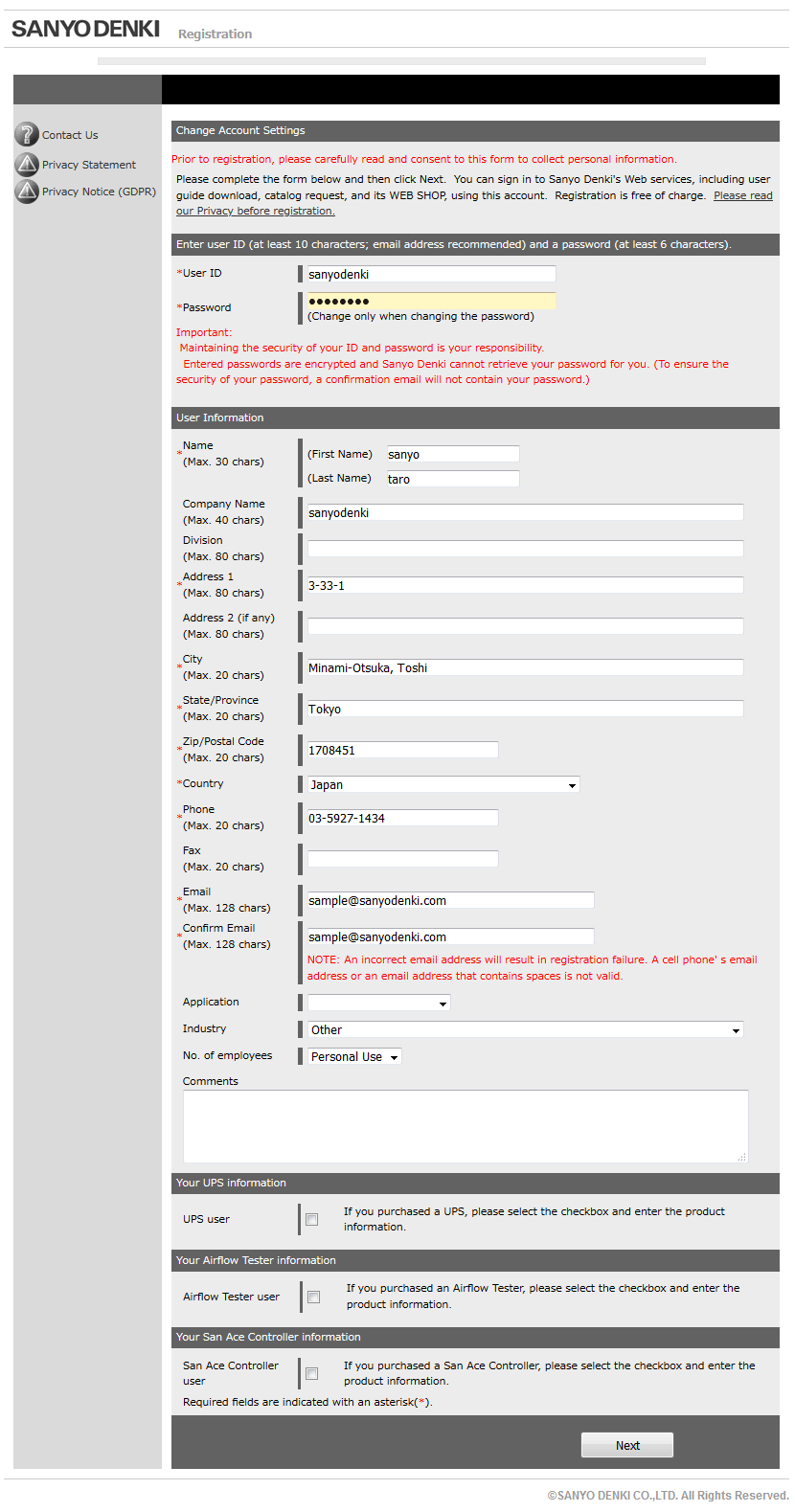
[If you do not want to register products]
[If you want to register your San Ace Airflow Tester]
[If you want to register your San Ace Controller]
[If you want to register your SANUPS UPS]
[If you do not want to register products]
6. When you have finished entering the required information, click Next in the bottom of the screen.
Confirm the information you entered is correct and click Submit.
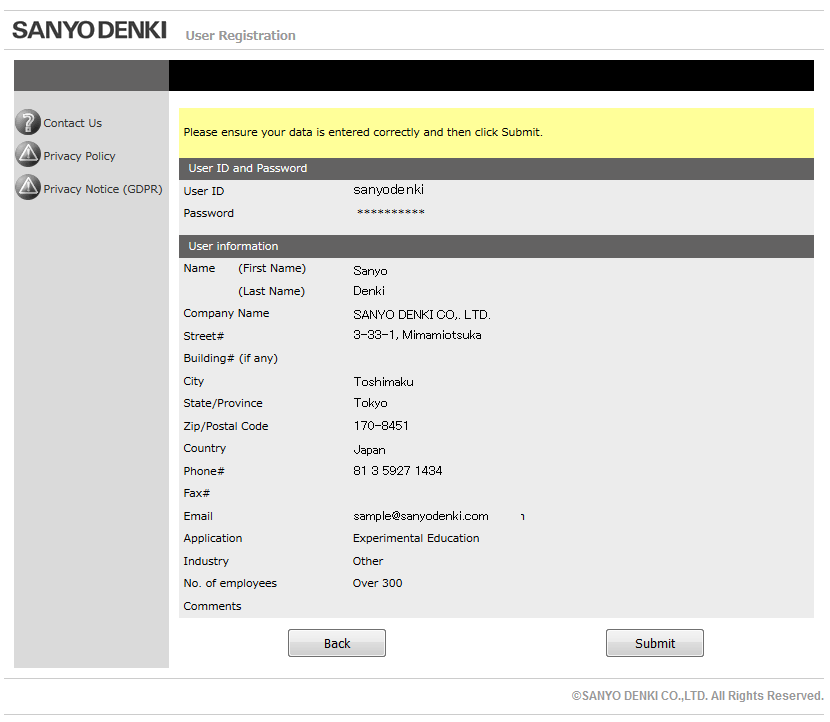
7. Registration is completed.
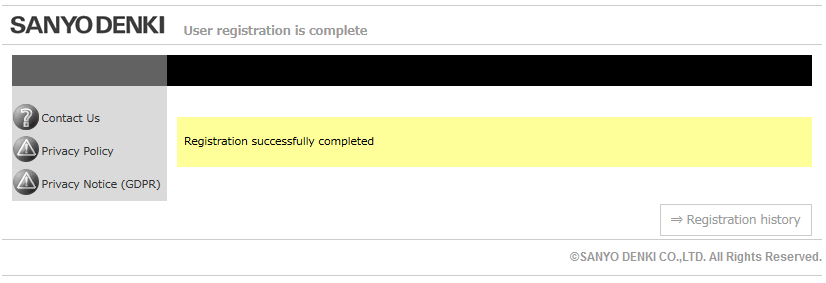
[If you want to register your San Ace Airflow Tester]
6. Enter your Airflow Tester's product model number and serial number, then click Next.
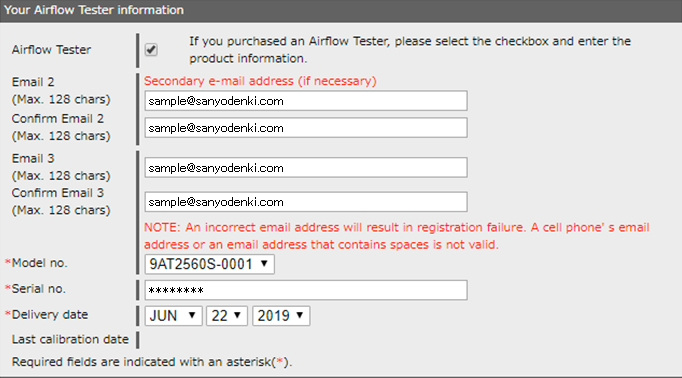
7. Confirm the information you entered is correct and click Submit.

8. Your Airflow Tester has been registered.
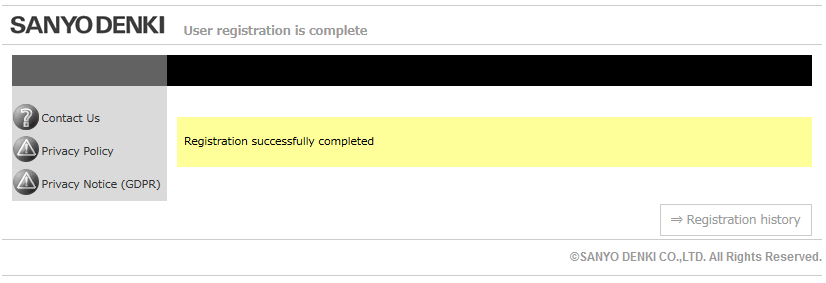
[If you want to register your San Ace Controller]
6. Enter your San Ace Controller's product model number and ID number, then click Next.
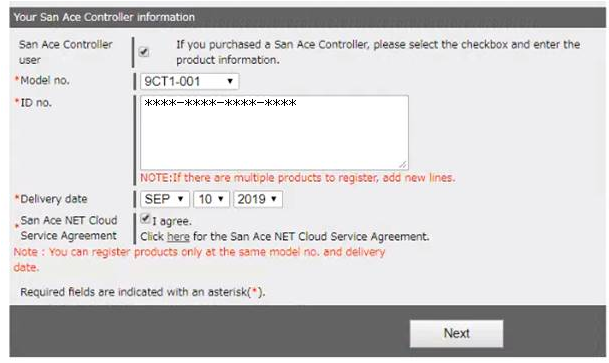
7. Confirm the information you entered is correct and click Submit.

8. Your San Ace Controller has been registered.